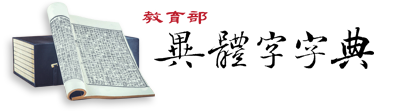Search Description
You can directly enter the following five attributes in the search bar for searching: "Character", "Bopomofo", "Hanyu Pinyin", "Chang-Jei Code" or "Four-Corner Code". The search methods are described as follows:
- Character Search:
Enter the character you want to search in the search bar (limited to the system font that can be entered).
- Four-Corner Code Search:
Enter the Four-Corner Code of the character (including the fifth digit used to indicate the extra part above the lower right corner, a total of five codes) in the search bar. For code retrieval methods, please refer to "四角號碼表及簡則(Chinese Only)".
- Bopomofo Search:
Enter the pronunciation in the search bar, or click the drop-down menu to switch to "Bopomofo Search" and use the On-Screen Keyboard. You can enter "?" to represent one tone mark, enter "*" to represent multiple arbitrary values.
- Hanyu Pinyin Search:
Enter the pronunciation in the search bar, or click the drop-down menu to switch to " Hanyu Pinyin Search" and use the On-Screen Keyboard. You can enter "?" to represent one tone mark, enter "*" to represent multiple arbitrary values.
- Cangjie Code Search:
Enter the Cangjie Code in the search bar (Uppercase Letters), or click the drop-down menu to switch to " Cangjie Code Search" and use the On-Screen Keyboard. You can enter "*" to represent multiple arbitrary values.